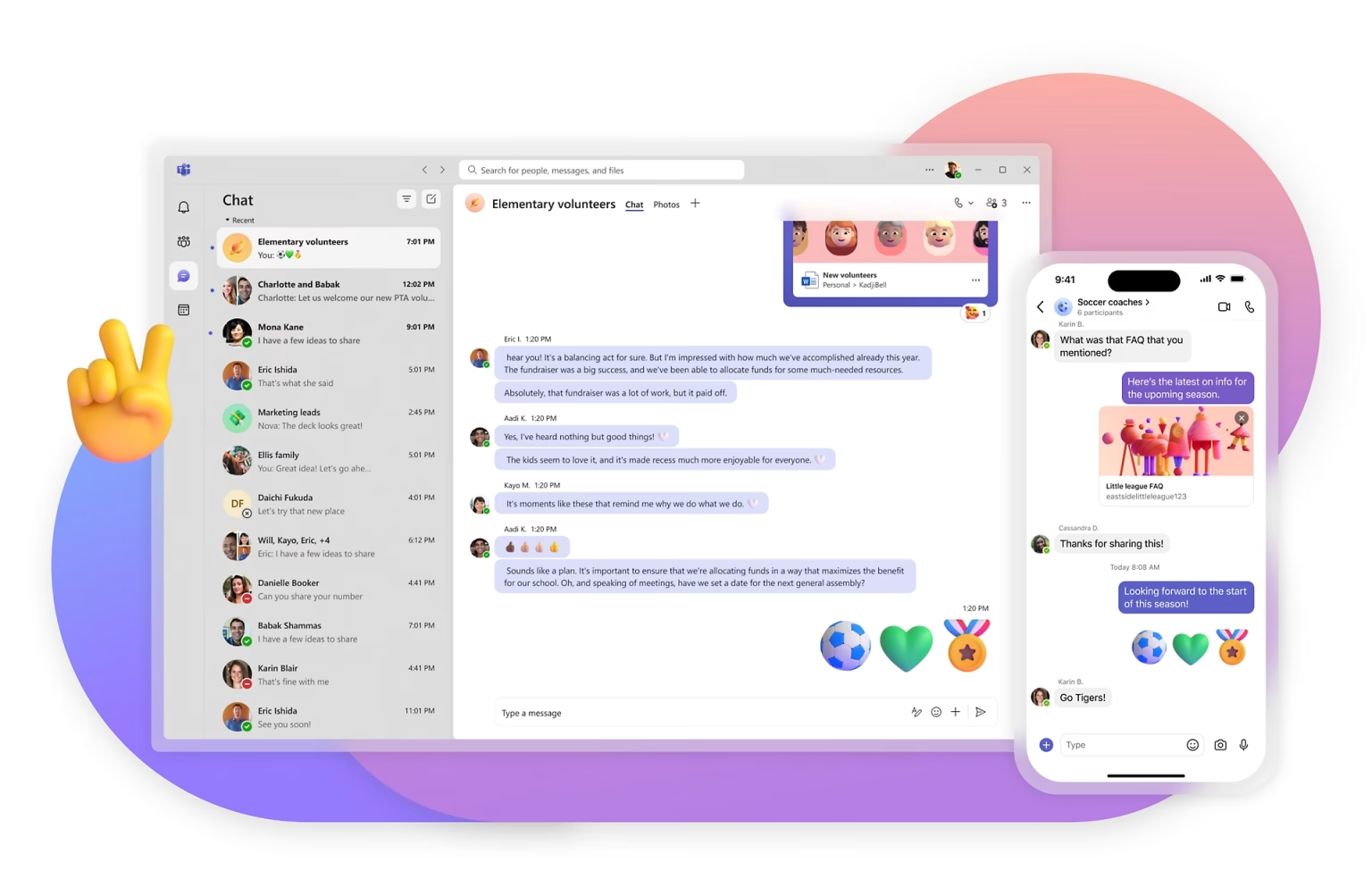With 2026 just around the corner, we’re approaching the end of the Zoom era at Cambrian. While many of us have fond memories of using Zoom to meet colleagues’ pets and to stay connected during the pandemic, it’s time for…
Category: Technology Tutorials
Technology Tutorials